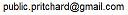Version 1.2.1
PSEC Hello World Example
Purpose
This set of tasks illustrates the ease with which a workflow can be established.
It highlights several features of the PSEC Workflow facility including the GUI interface, runtime logging, information passing and conditional running of steps.
Description
The workflow consists of 3 steps.
Create File - Used to remove an old file and create a new file after a specified delay. The configuration file provides the delay seconds. The task sends a notification when the file has been created. The Task to create the file completes immediately and initiates a background task to perform the file create.
Wait File - Once the Create File Task runs the Wait File Task is allowed to run. It tests for the existence of the file being created. It has a FAIL status if the file is not yet created and has a GOOD status if the file has been created.
Process File - The underlying Workflow machinery will not allow this Task to run until the Wait File Task has completed with a GOOD status.
Implementation
The implementation uses the lib-run-generic-script library routine to execute the scripts. This reduces the amount of code required to implement the tasks while exploiting the PSEC Workflow machinery to orchestrate running the applications.
1.2.1
Copyright © 2018-2021, 2022, Rexcel System Inc.