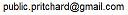Version 1.2.1
Task Showcase Options
Purpose
This step is used demonstrate the options capabilities of the PSEC workflow system.
Operation
The options are passed to a partner Java program (TestArgsPsec) that lists the options passed in and modifies its
behavior based on the parameters passed in.
The options can cause the Java program to process in a certain way such as Failure or Exception (TRAP) so that these execution paths can be verified.
The option values are persisted from one run to another, even with intermediate WorkFlow restarts.
Option Fields
Gen This is an input field that must be numeric. A non-numeric value will cause the
Genlabel to turn red and theRun Taskaction to be disabled. The value is usedTestArgsPsecto generate that many log lines so the scrolling mechanism of theShow Logaction can be verified.GenStr This is a input string field. It is an optional field passed to
TestArgsPsec. If passed it becomes the text for the generated lines.Bool1 This demonstrates a checkbox.
TestArgsPsecprints its value.BoolFail This checkbox, when checked, passes an invalid option to
TestArgsPsecwhich then traps.Trap This demonstrates a radio control. The string passed in is parsed into the value/label pairs. A label that starts with an
*is deemed to be the initial default value. The value passed in aRun Taskaction is persisted. A value of*is passed as a null.Combo This demonstrates a select control. The string passed in is parsed into the value/label pairs. A label that starts with an
*is deemed to be the initial default value. The value passed in aRun Taskaction is persisted. A value of*is passed as a null.Input This demonstrates a file input control. The value passed in is printed on the run log.
BecuDir This demonstrates a director input control. The value passed in is printed on the run log.
1.2.1
Copyright © 2018-2021, 2022, Rexcel System Inc.