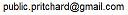Version 1.2.1
Task Showcase Excel Utility
Purpose
To demonstrate the capabilities of the built in support for reading and writing Excel files.
It also serves to demonstrate the abilities of PSEC in terms of option selection and management of the resulting run.
Windows Sandbox Note
When running in a Windows Sandbox it switches the output target to c:\sand-install\export-port so the output can be viewed in an
installed Excel App or a Google Docs App.
Description
For the most part, this task runs the DemoExcel program in one of 4 modes. The 5th mode runs the standalone program HelloExcel. The modes are shown in the next section.
Demonstrations
The following demonstrations can be performed. Each demonstration is detailed in subsequent sections
run basic - show the foundational capabilities of the WriteExcel.
run reader - show how to use the Reader routines as a template reader.
run cloner - show how to use to clone existing sheets.
run chart - show how to write with a chart with WriteExcel.
run regress - Run the Regression test used to verify the proper functioning of the WriteExcel methods.
run hello - The Standalone program (shown in the Javadocs for WriteExcel.java)
run basic
This option causes DemoExcel to run the most basic routines. It reality it is a copy of the HelloExcel logic.
run reader
This option causes DemoExcel to exercise the ReadExcelFile routines and create an output using the input as a template with calculated values.
run cloner
This option causes DemoExcel to exercise the sheet clone methods ow WriteExcel.
Note that any charts within the sheets will not be cloned and may cause unpredictable results.
run chart
Charts are complicated beasts and best left to Excel itself to create them. Furthermore, how they are stored in a Workbook is also complicated.
Therefore, to avoid implementing this complicated logic, WriteExcel allows an existing workbook to be loaded and written out as a different filename. The existing Workbook can contain one or more charts.
Inbetween loading the input file and writing the output file, sheets can be added, deleted or modified (including the data columns referenced by the charts). Thus a chart can formatted with sample data and updated to reflect current data.
run regress
This option causes DemoExcel to run in regression mode where all options (except Charts) are exercised and then the ReadExcelFile class is used to read back the resulting output file and written in a specific serialized format to a log file. This log file can be compared to the gold copy of the log file that contains the expected results.
run hello
This runs the basic HelloExcel program used as the Javadoc sample.
1.2.1
Copyright © 2018-2021, 2022, Rexcel System Inc.