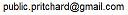Version 1.2.1
Lib Task Recycle Server
Purpose
This Controller Page can be used to restart a local GAEL server
Description
When the task is run a signal to shutdown the server is transmitted. The server shuts down.
The powershell script file (start-gael-server.ps1) looks for flags that may have been set that adjusts what the script should
do. If no flags are present the server is just restarted after rebuilding the application jar file (the most common reason for restarting a
server).
Options
These options adjust the restart sequence executed.
save - After the server stops a backup copy of the
local_db.binwill be made. Occasionally thelocal_db.bingets corrupted (I have not found the pattern as to why). Having a recent backup is usually enough in a development environment to prevent disaster.stop - The server will not be restarted.
cold - a new deployment id will be created which will cause the server to do a cold start and rebuild internal server files such as the GDT.
prod - The server will be restarting in a production environment (including running a
./prodifyscript). This mode is useful to debug the ocassional bug that may only exist in a production environment.
Source of Truth
As of EC1B03 the script file that starts the server is also used in other places. Namely:
- Start the server
- Restart server in PSEC recycle-server-v3 lib task
- Start locate datastore in PSEC run-datastore-v3 lib task
- The Svelte build functions
- The run-gael choose-server task
See citv3.ps1 or chsol.ps1 as samples of these scripts.
Setup
A separate powershell task must be started using the following steps. By convention the workflow containing the recycle-server step is called
run-xxxx.
- Start a PSEC-V4 powershell window.
- cd to h:/v3/gael-core/ps
- issue ./citv3.ps1 or whatever
This will start the server which can now be managed by this Task
Priming the Server
The following commands are useful. Assume the server is at localhost:8711
http://localhost:8711/res/htm/gael-status.htm will enable the status of the server to be displayed.
When the server is in virgin state the command http://localhost:8711/res/htm/gael-prime-server.htm will allow the server to be primed.
Once primed from the previous step the url http://localhost:8711/sve/htm/gael-logon.htm will allow you to log in. Choosing View Datastore will allow you to view the contents.
For the moment the transition is not automatic. The http://localhost:8711/sve/htm/gael-view-datastore.htm URL will dig out the token created by step 3 and start the datastore viewer.
Orphan Servers
It is possible by improperly closing PSEC task running server to create an orphan server. This, for example, is done by closing the server
PowerShell window directly. The specially provided url http://localhost:PPPP/res/kill-server.htm may be used to terminate such an
orphan server. The value PPPP is the port number used for the application. A button KILL Server will be presented
which if pressed will issue the internal _ah development console command which will terminate the server.
Notes
- The
--jvm_flag=-Dappengine.allowRemoteShutdown=truemust be enabled. This is set by default in the standard startup scriptstart-gael-server.ps1
SVELTE Support
It is necessary to create a token in the localhi=ost:5000
- start a psec, cd to svelte project directory, npm run dev
- run ./logon which will start the logon process on the hotloader window
- logon to the desired application. You will see a blue message indicating the token has been setup
- kill the ./logon task and start the application you just logged onto.
Notes
The gael server s/b configured to alloc CORS form the local host. TODO - remove this automatically in production.
The port address and server address are presently hardwired to relay the gael requests to the server. The are obtained from the gael-server-port.js file which is created when the local server starts and used during the build process.
1.2.1
Copyright © 2018-2021, 2022, Rexcel System Inc.