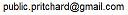Version 1.2.1
CMDS - Overview
Description
CMDS are verbs added to the Powershell command window (such as hh) that are invoked directly from the command line.
In most cases they are simple in nature and do not follow the more elaborate Powershell commands with piping options etc..
CMD Help
The hh command give a summary of all installed CMDS along with its syntax.
The hh cmd gives more specific details on a particular command.
The 3 Components Panel when listing commands can also be used to see details of the installed CMDS along with their syntax.
CMD Syntax
The CMD syntax show starts with the CMD itself followed by arguments that is explained in the descriptive text.
All arguments are positional.
Optional arguments are enclosed in [] in the syntax statement.
The CMD funbction will determine what optional positional arguments are present, usually based on them being switches.
Thus, flow [c] [app] args is the syntax diagram for the flow CMD. The c
is an optional flag to indicate use a console, app is the Workflow application to start which has a default value. The optional
args are passed as parameters to the started Workflow.
1.2.1
Copyright © 2018-2021, 2022, Rexcel System Inc.